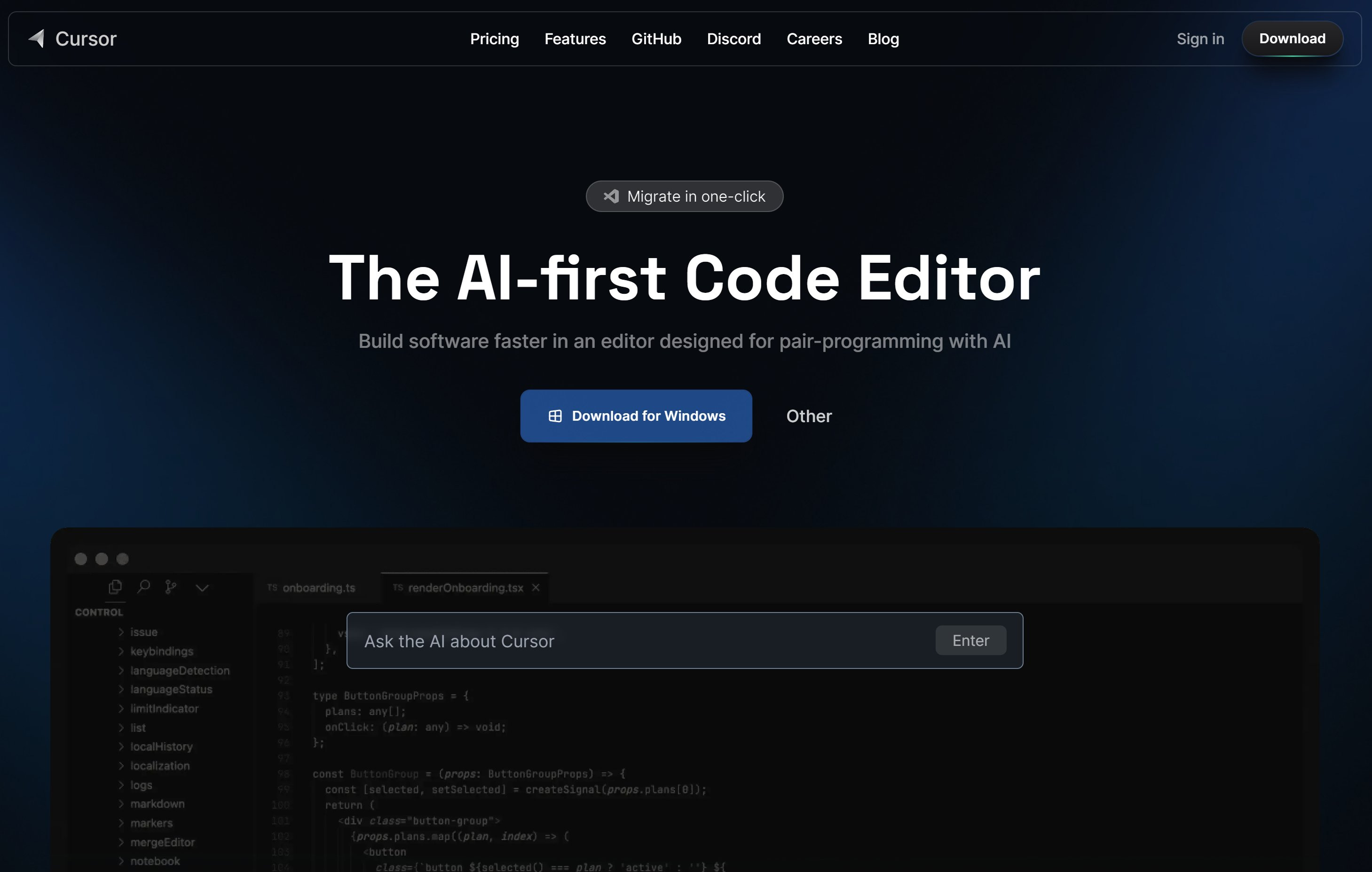Meet Cursor: The AI-First Code Editor Changing How We Build Software
The world of software development is constantly evolving. New frameworks, languages, and tools pop up faster than we can learn them. But amidst this rapid change, a new category of tools is emerging, powered by Artificial Intelligence, promising to fundamentally reshape how we write, understand, and debug code. Leading this charge is Cursor, an AI-first code editor that's rapidly gaining attention.
But what exactly is Cursor, and is it truly changing the development game? Let's dive in.
What is Cursor IDE?
At its core, Cursor is a code editor built specifically with AI integration in mind. It's actually a fork of Microsoft's popular VS Code, which means it inherits the familiar interface, extensive extension marketplace, themes, and keybindings that millions of developers already know and love.
However, Cursor layers powerful, tightly integrated AI features on top of this solid foundation. Instead of AI being a bolt-on extension, it's woven into the fabric of the editor, designed to feel like a natural part of the coding workflow. It aims to be your intelligent pair programmer, always ready to assist.
Key Uses & AI Superpowers:
Cursor isn't just VS Code with ChatGPT slapped in a sidebar. Its AI capabilities are context-aware and versatile:
- In-Context Chat & Code Generation: You can highlight code snippets or simply ask questions directly within your editor ("Explain this function," "Refactor this loop for better performance," "Write unit tests for this class"). Cursor understands the context of your codebase and can generate relevant, often surprisingly accurate, code or explanations.
- AI-Powered Edits: Go beyond simple generation. Ask Cursor to modify existing code based on instructions ("Add error handling here," "Convert this to an async function"). It attempts to make the changes directly in your file.
- Debugging Assistance: Stuck on a bug? Cursor can analyze error messages and surrounding code, offering potential fixes or explanations for why the error might be occurring.
- Codebase Understanding: Need to jump into a new project or understand a complex legacy system? Use Cursor to ask questions about specific files, directories, or the entire codebase ("Where is the authentication logic defined?", "Summarize the purpose of this module").
- Documentation Generation: Generate docstrings or comments for your functions and classes automatically, saving significant time and improving code maintainability.
- "Bring Your Own Key" or Use Built-in Models: Cursor offers flexibility. You can use their integrated access to powerful models like GPT-4 and Claude (often requiring a subscription for heavy use) or configure it to use your own API keys if you prefer.
How Cursor is Changing the Development Process:
The seamless integration of these AI features isn't just a novelty; it's leading to tangible shifts in the development workflow:
- Accelerated Development & Prototyping: Repetitive boilerplate code, simple functions, or even complex algorithms can be generated in seconds, freeing developers to focus on higher-level architecture and problem-solving. Prototyping ideas becomes significantly faster.
- Flattening the Learning Curve: Learning a new language, framework, or tackling an unfamiliar codebase becomes less daunting. Cursor acts as an instant tutor, explaining syntax, patterns, and logic on demand.
- Enhanced Debugging Speed: Instead of spending hours tracing errors or searching Stack Overflow, developers can get instant, context-aware suggestions, drastically reducing debugging time.
- Improved Code Quality & Consistency: AI can suggest refactoring opportunities, help adhere to best practices, and automate documentation, leading to more maintainable and understandable code across teams.
- Democratizing Complex Tasks: Tasks like writing complex regular expressions, configuring build tools, or setting up intricate tests become more accessible, even for less experienced developers.
- Shifting Focus: Developers can spend less mental energy on syntax minutiae and searching for basic information, allowing them to concentrate on the core logic, user experience, and business value of the software they are building.
Is It Perfect? Considerations:
No tool is a silver bullet. While Cursor is impressive:
- AI Isn't Infallible: The AI can still "hallucinate" or generate incorrect/suboptimal code. Critical thinking and code review remain essential.
- Cost: While there's a free tier, heavy usage or access to the most advanced models typically requires a paid subscription.
- Over-Reliance: There's a potential risk of developers becoming overly reliant on the AI, potentially hindering deep learning and understanding in the long run.
The Future is Collaborative:
Cursor IDE represents a significant step towards a future where AI is an integral partner in software development. It's not about replacing developers but augmenting their abilities, making them faster, more efficient, and capable of tackling greater complexity. By handling the mundane and providing instant knowledge, tools like Cursor allow human creativity and critical thinking to take center stage.
If you haven't explored an AI-first editor yet, Cursor is a compelling place to start. It leverages the familiarity of VS Code while offering a glimpse into a more intelligent, collaborative future of coding.